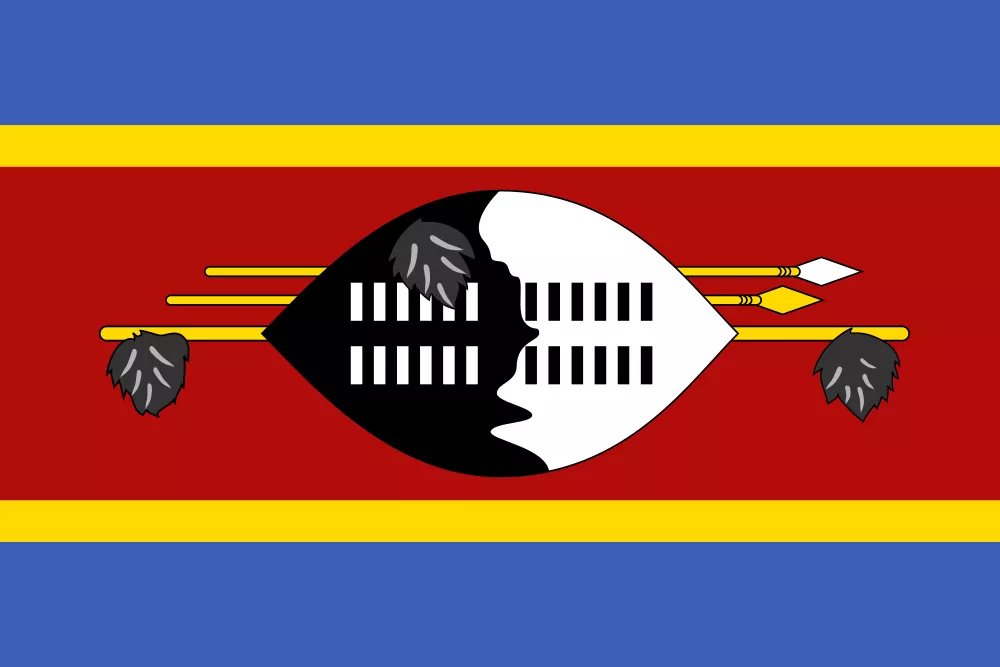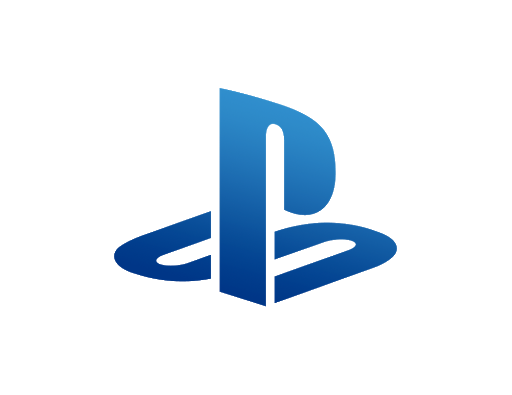-
Unlimited eSIM, Unlimited Essential, 30 Days
-
Asia eSIM, 20GB, 30 Days
-
Global eSIM, 20GB, 30 Days
-
Unlimited eSIM, Unlimited Plus, 15 Days
-
Unlimited eSIM, Unlimited Essential, 1 Day
-
Unlimited eSIM, 5 Days
-
Asia Unlimited eSIM, Unlimited Plus, 7 Days
-
Unlimited eSIM, Unlimited Plus, 5 Days
-
Global Unlimited eSIM, Unlimited Plus, 7 Days
-
Zalora
-
Asia Unlimited eSIM, 10 Days
-
Asia Unlimited eSIM, Unlimited Essential, 3 Days
-
Global Unlimited eSIM, 10 Days
-
Minecraft
-
Global Unlimited eSIM, Unlimited Essential, 3 Days
-
eSIM, 2GB, 15 Days
-
Asia eSIM, 3GB, 30 Days
-
TripGift
-
Asia Unlimited eSIM, Unlimited Essential, 30 Days
-
Global eSIM, 3GB, 30 Days
-
PlayStation
-
Asia Unlimited eSIM, Unlimited Essential, 10 Days
-
Global Unlimited eSIM, Unlimited Essential, 10 Days
-
Steam
-
Xbox
-
Nintendo
-
Xbox
-
Steam
-
PlayStation
-
Asia Unlimited eSIM, Unlimited Plus, 15 Days
-
Nintendo
-
iTunes
-
NCSoft
-
HKTVmall
-
Unlimited eSIM, 30 Days
-
Asia eSIM, 50GB, 90 Days
-
Unlimited eSIM, Unlimited Essential, 7 Days
-
Asia eSIM, 100GB, 180 Days
-
Asia Unlimited eSIM, 5 Days
-
eSIM, 10GB, 30 Days
-
Unlimited eSIM, Unlimited Plus, 3 Days
-
Global Unlimited eSIM, 5 Days
-
Asia Unlimited eSIM, Unlimited Essential, 1 Day
-
PUBG
-
Global Unlimited eSIM, Unlimited Essential, 1 Day
-
eSIM, 5GB, 30 Days
-
Asia Unlimited eSIM, Unlimited Plus, 5 Days
-
Global Unlimited eSIM, Unlimited Plus, 5 Days
-
Unlimited eSIM, 15 Days
-
eSIM, 100GB, 30 Days
-
Unlimited eSIM, 1 Days
-
Asia Unlimited eSIM, 30 Days
-
Mobile Legends
-
Asia eSIM, 2GB, 15 Days
-
Global eSIM, 2GB, 15 Days
-
Unlimited eSIM, Unlimited Plus, 10 Days
-
Unlimited eSIM, Unlimited Plus, 30 Days
-
Asia eSIM, 100GB, 30 Days
-
Asia Unlimited eSIM, 15 Days
-
Unlimited eSIM, Unlimited Essential, 15 Days
-
Free Fire
-
Google Play
-
Unlimited eSIM, Unlimited Plus, 1 Day
-
Asia Unlimited eSIM, Unlimited Essential, 7 Days
-
Asia eSIM, 10GB, 30 Days
-
Unlimited eSIM, Unlimited Essential, 5 Days
-
Global Unlimited eSIM, Unlimited Essential, 7 Days
-
Global eSIM, 10GB, 30 Days
-
Asia eSIM, 100GB, 90 Days
-
eSIM, 50GB, 30 Days
-
Asia Unlimited eSIM, Unlimited Plus, 3 Days
-
Unlimited eSIM, 3 Days
-
Asia Unlimited eSIM, Unlimited Plus, 30 Days
-
Global Unlimited eSIM, Unlimited Plus, 3 Days
-
Asia eSIM, 5GB, 30 Days
-
Global eSIM, 5GB, 30 Days
-
eSIM, 1GB, 7 Days
-
Asia Unlimited eSIM, 1 Days
-
Global Unlimited eSIM, 1 Days
-
Asia Unlimited eSIM, Unlimited Plus, 10 Days
-
Decathlon
-
Unlimited eSIM, 7 Days
-
Global Unlimited eSIM, Unlimited Plus, 10 Days
-
Asia Unlimited eSIM, Unlimited Essential, 15 Days
-
Asia eSIM, 50GB, 30 Days
-
KKday
-
Cherry Credits
-
Unlimited eSIM, Unlimited Plus, 7 Days
-
Unlimited eSIM, Unlimited Essential, 3 Days
-
eSIM, 20GB, 30 Days
-
Asia Unlimited eSIM, Unlimited Plus, 1 Day
-
Asia Unlimited eSIM, Unlimited Essential, 5 Days
-
Global Unlimited eSIM, Unlimited Plus, 1 Day
-
Global Unlimited eSIM, Unlimited Essential, 5 Days
-
Asia eSIM, 20GB, 60 Days
-
eSIM, 3GB, 30 Days
-
Foodpanda
-
Watsons
-
Asia Unlimited eSIM, 3 Days
-
Unlimited eSIM, 10 Days
-
Global Unlimited eSIM, 3 Days
-
Asia Unlimited eSIM, 7 Days
-
Asia eSIM, 1GB, 7 Days
-
Global Unlimited eSIM, 7 Days
-
Global eSIM, 1GB, 7 Days
-
KFC
-
Unlimited eSIM, Unlimited Essential, 10 Days
-
7 Eleven